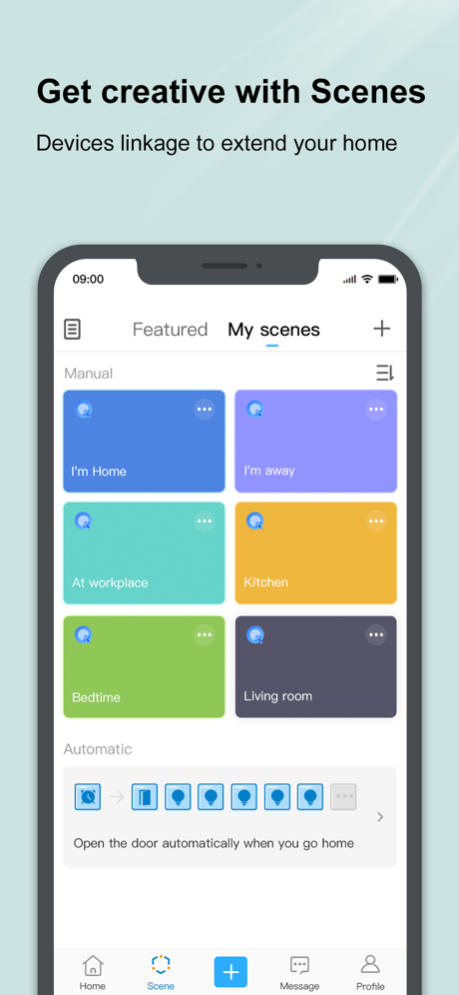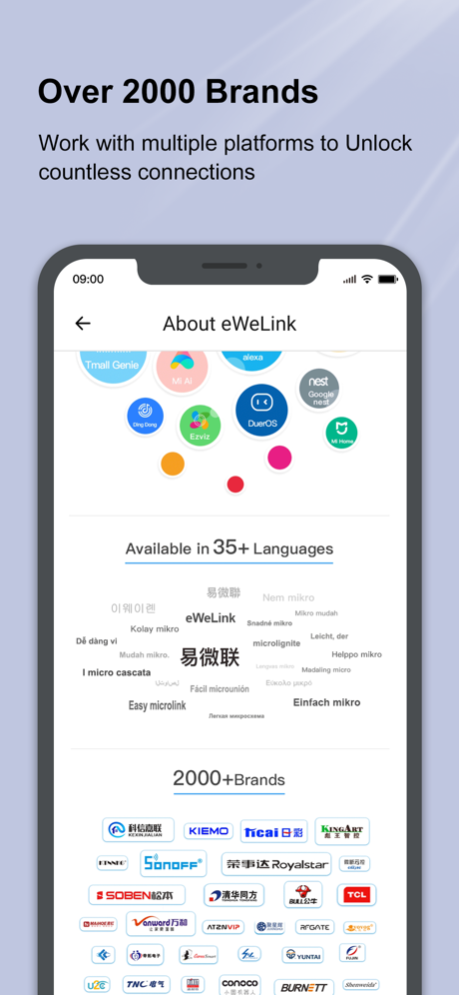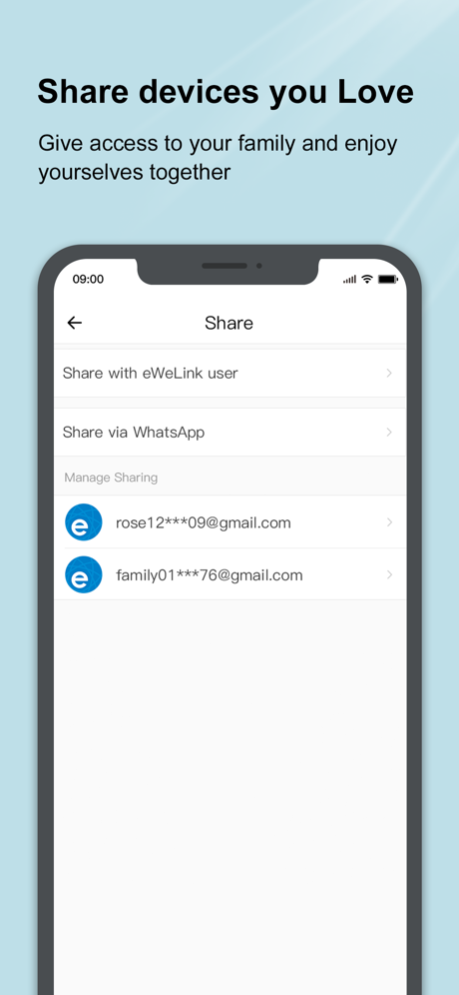eWeLink 5.4.1
Free Version
Publisher Description
One app, countless devices
eWeLink is the app platform that supports multiple brands of smart devices including Sonoff. It enables connections between diversified smart hardware and integrates popular Smart Speakers such as Amazon Alexa, Google Home. Moreover, eWeLink works with IFTTT, serving as the ultimate home control center.
Features
Remote control, Schedule, Timer, Loop timer, Inching, Interlock, Smart Scene, Sharing, Grouping, LAN mode, etc.
Compatible Devices
Smart curtain, Door Locks, Wall Switch, Socket, Smart Light Bulb, RF Remote Controller, IoT Camera, Motion Sensor, etc.
Using voice command
Connect Google Home with Smart We Link.
Connect Amazon Alexa with the “eWeLink Smart Home” skill.
IFTTT, Do more with eWeLink such as “Track your eWeLink 1 channel switch usage on Google spreadsheet” or “Turn on/off your eWeLink 1 channel switch as you leave home”
eWeLink works with everything
Our team commits to fulfill the mission, that is, “eWeLink Support, Works with everything”. We spare every effort in expanding the list of eWeLink Support brands and products.
eWeLink is also a full-fledged IoT Smart Home turnkey solution which includes WiFi/Zigbee/GSM/Bluetooth module and firmware, PCBA hardware, global IoT SaaS platform, and open API, etc. It enables brands launching their own smart devices at minimal time and cost.
Keep in touch
For technical support:
support@ewelink.zendesk.com
Our official website:
http://www.ewelink.cc/en
Get the latest news on Facebook:
https://www.facebook.com/ewelink.support
Auto-renewed eWeLink Advanced Plan
--Advanced Benefits: all eWeLink advanced features: Web Version, Keyboard Shortcuts, Turning Phones into Cameras, Capacity Expansion, and more.
--Billing Cycle: 1 Month (Subscribe Monthly for all advanced features), 12 Months (Subscribe Annually for all advanced features)
--Subscription Fee: $1.9, per month with monthly billing; $9.9, per year with annual billing.
--Payment: Payment will be charged to your iTunes account at confirmation of purchase.
--Cancel the auto-renewal: You can manage your subscription and/or turn off auto-renewal by visiting your iTunes/Apple ID Account Settings at least 24-hour before the billing date.
--Renew: Payment will be deducted automatically from your iTunes account within 24 hours before the billing date. After deducted successfully, your billing cycle will extend to the next billing date automatically.
--Privacy Policy:
https://appcms-src.coolkit.cn/ewelink/privacy-ewelink/9844.html
--Agreement of Users:
https://appcms-src.coolkit.cn/ewelink/user-agreement-ewelink/9847.html
--Service Agreement of Memberships:
https://appcms.coolkit.cn/ewelink/member-agreement-ewelink/member-agreement-ewelink-ios/11727.html
--Auto-renewal Service Agreement
https://appcms.coolkit.cn/ewelink/subscription-agreement-ewelink/subscription-agreement-ewelink-ios/11732.html
Apr 10, 2024
Version 5.4.1
CarPlay is supported, now you can run your manual scenes on CarPlay.
About eWeLink
eWeLink is a free app for iOS published in the System Maintenance list of apps, part of System Utilities.
The company that develops eWeLink is Shenzhen CoolKit Technology Co., Ltd.. The latest version released by its developer is 5.4.1. This app was rated by 1 users of our site and has an average rating of 4.0.
To install eWeLink on your iOS device, just click the green Continue To App button above to start the installation process. The app is listed on our website since 2024-04-10 and was downloaded 279 times. We have already checked if the download link is safe, however for your own protection we recommend that you scan the downloaded app with your antivirus. Your antivirus may detect the eWeLink as malware if the download link is broken.
How to install eWeLink on your iOS device:
- Click on the Continue To App button on our website. This will redirect you to the App Store.
- Once the eWeLink is shown in the iTunes listing of your iOS device, you can start its download and installation. Tap on the GET button to the right of the app to start downloading it.
- If you are not logged-in the iOS appstore app, you'll be prompted for your your Apple ID and/or password.
- After eWeLink is downloaded, you'll see an INSTALL button to the right. Tap on it to start the actual installation of the iOS app.
- Once installation is finished you can tap on the OPEN button to start it. Its icon will also be added to your device home screen.